MedeA Instrument - Skip the Data Center - High-Performance Computing and Simulation Under Your Control
At-a-Glance
The MedeA ®[1] Instrument is a powerful, integrated platform for atomistic simulation. State-of-the-art hardware and design bring affordable, high-performance computing out of the data center and into your office. The MedeA Environment is installed and tested with the modules ready to run.
Key Benefits
- Minimal setup time, with little to no IT
- High-Performance Computing without the learning curve of Linux Clusters
- MedeA Environment benefits, including job management and performance monitoring
- Remote access from anywhere via configured virtual private network (VPN)
- Quiet enough for the office, and needs no special cooling or electrical requirements
- Fast, integrated support with a single vendor for tech support and scientific consulting on hardware, OS, and MedeA
Designed for Performance and Ease of Use
The MedeA Instrument arrives preinstalled: Simply unpack it: connect the monitor, keyboard, and mouse; plug it in; and start modeling at a level you never have before, all under your control with — no data center required.
The MedeA Instrument is designed to be quiet and energy efficient. It plugs into a standard wall socket, and does not need special cooling — if you are comfortable, then it is too.

Figure 3 MedeA Instrument workstation is the size of a standard computer tower
Based on time to solution, and cost of equipment, our MedeA Instrument is about eight times more efficient than our other compute options.
— Chief Scientist, R&D Center
Key Features
Performs simulations with all engines supported by the MedeA Environment:
- MedeA VASP — Vienna Ab-Initio Simulation Package
- MedeA LAMMPS — Large-scale Atomic/Molecular Massively Parallel Simulator
- MedeA GIBBS — Monte Carlo simulation for Fluid properties and Sorption
- MedeA MOPAC — Molecular Orbital PACkage for fast screening of molecular systems and solids
- MedeA Gaussian GUI — The standard in Computational Chemistry
Configurable stand-alone, or networked with other high-performance compute resources:
- 80 cores in standard configuration, providing a peak of over 3 TFLOPS
- Customizable Xeon-based architecture, with up to 176 cores
- Expandable by adding compute nodes
- Accessible via VPN for secure remote access
- Connect from laptop or desktop MedeA clients
Reference Specifications
Workstation Tower
A single workstation in a standard tower case with 64 to 128 cores.
| Property/Device | Value |
|---|---|
| Dimensions (W x H x D) | 29.8 x 25.6 x 23.6 inches / 25 x 65 x 60 cm |
| Weight | 65 lbs / 29.5 kg (shipping) |
| Voltage | 110-240 V; 50Hz to 60Hz, single phase; 1300W |
| Operating temperature | 50- to 95-degrees F (10- to 35-degrees C) |
| Processors | 2x AMD EPYC 7000-Series processors with up to 64 Cores (per CPU) |
| Compute cores | 64 (standard), or up to 128 |
| Memory | 512 GB (standard), or up to 2048 GB |
| Expansion Slots | 3 x PCIe 3.0 x8 (x8 mode) |
| Storage | SSD System Disk |
| LAN | 10 GB/s Ethernet |
| Operating System | Ubuntu 20.04 or CentOS |
| MedeA | Version 3.x (most recent) |
Workstation Rack
A single workstation in a 2U rack mount chassis with 64 to 128 cores.
| Property/Device | Value |
|---|---|
| Dimensions (W x H x D) | 17.24 x 3.46 x 32.68 inches / 43.8 x 8.78 x 83 cm |
| Weight | 66 lbs / 30 kg (shipping) |
| Voltage | 110-240 V; 50Hz to 60Hz, single phase; 1300W |
| Operating temperature | 50- to 95-degrees F (10- to 35-degrees C) |
| Processors | 2x AMD EPYC 7000-Series processors with up to 64 Cores (per CPU) |
| Compute cores | 64 (standard), or up to 128 |
| Memory | 512 GB (standard), or up to 2048 GB |
| Expansion Slots | 3 x PCIe 3.0 x8 (x8 mode) |
| Storage | SSD System Disk |
| LAN | 10 GB/s Ethernet |
| Operating System | Ubuntu 20.04 or CentOS |
| MedeA | Version 3.x (most recent) |
Cluster Rack
A two chassis solution with a dual-core head node and four compute nodes. Runs 80 - 128 compute cores.
Call for additional specs.
Performance Monitoring

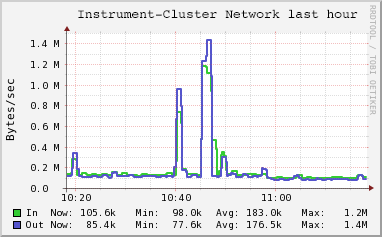
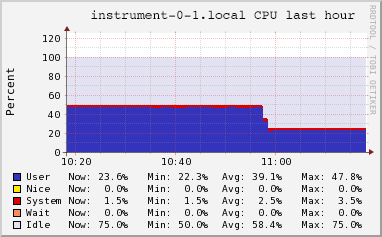
Figure 4 Monitoring compute jobs and resources on the Instrument using Ganglia
Required Modules
- MedeA Environment
Recommended Modules
- MedeA VASP
- MedeA MOPAC
- MedeA Gaussian GUI
- MedeA GIBBS
- MedeA HT-Launchpad
Supported Modules
- All MedeA components
Find Out More
Learn more about how MedeA can support your work through capabilities such as Databases, Builders, Compute Engines, Forcefields, Property Modules, Analysis Tools, and High-Throughput.
| [1] | MedeA and Materials Design are registered trademarks of Materials Design, Inc. |
| download: | pdf |
|---|